I wrote last week about the first step in redoing my system for getting stuff done, which was collecting. We ended up with a big ‘inbox’ of papers and other stuff that either wasn’t where it belonged or needed action taken. Sometimes I didn’t even know what to do with the stuff when I put it into the box, I only knew it shouldn’t be sitting out on the table where it was.
The next step in David Allen’s system is processing, which is essentially a phase of going through each item and making a series of decisions about what to do with it, and then funnelling it into the appropriate place in the system. I recruited Mike for a joint session going through the contents of the inbox, so that we could make every decision then and there, regardless of whether it was a decision for one of us or a joint decision. It was a little bit painful, though I tried to make it palatable by making tea!
Allen’s book provides a useful diagram of the decisions to make in processing items.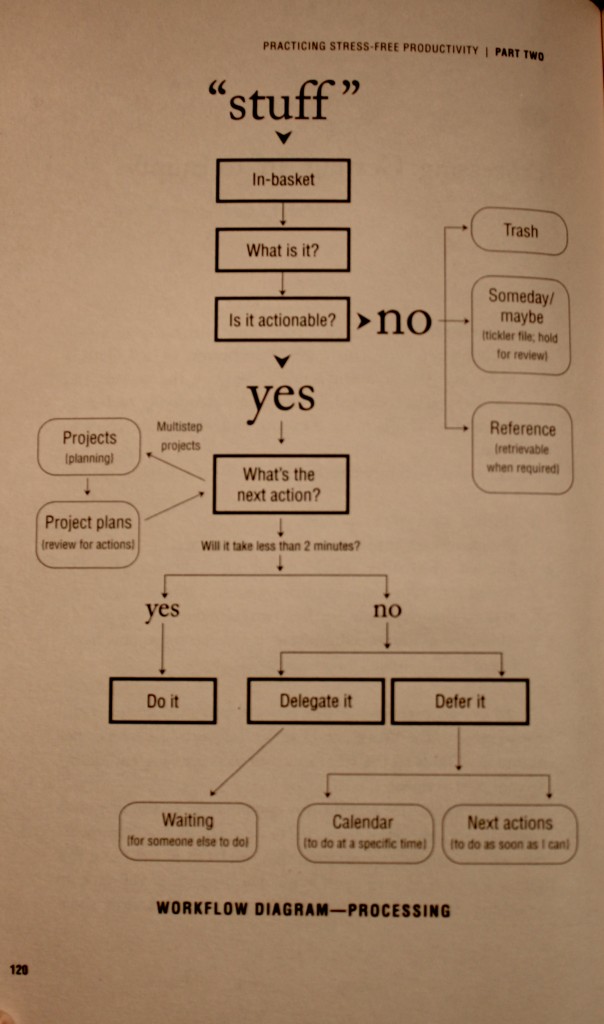
I think the two most important practices to glean from his method are these:
- Distinguish between actionable and non-actionable items: if something is just for reference and requires no action, it needs to be filed away.
- For items that need action taken, determine the next action before putting the item into a ‘to do’ pile or the appropriate place in your system, and ensure that it is recorded on some kind of list.
Our processing
We sat at the table with the inbox and took out one item at a time, and didn’t finish with it until we knew what to do about it and where it needed to go next. For each item, we established:
- What is it?
- What needs to be done?
- Who needs to do it?
- If nothing needs doing, do we need to keep it?
- If so, where?
Plenty of stuff ended up in the recycle pile immediately (we ended up moving the recycle bin next to the table!).
There were a lot of items which represented tasks that I needed to take action on; most of them were of the personal admin type, but some were bigger projects. I decided to make myself a very simple system and see if it worked before trying anything more elaborate. I just put any paperwork that needed action in a ‘to do’ folder with my own name on it, and made a master list which included anything from the paperwork collection as well as anything that was on my mind and I had thought up during the mind sweep I did during the collecting. I put the list in the folder so that ‘getting things done’ would really involve grabbing only one folder of all current items, and any time I opened the folder I’d see the list and thus be aware of what was on it.
Here are some of the things that ended up on my list:
- Renew railcard
- Activate new credit card
- Buy photo frame for print
- Get rid of wedding decorations
I also had a ‘someday’ heading in a separate section of the list where I listed projects to do sometime, but which weren’t urgent or especially time-sensitive. These included:
- Organise craft stuff
- Hang tapestry
- Spring clean
In our processing, quite a few things ended up in the ‘to file’ category.
We also had a number of items that fell under Allen’s two-minute rule: these are things which do require action, but where the next action to take would take under two minutes to complete. For example, the lid of the puzzle box you can see in our inbox really just needed to be put away, which was quick to do. That was also the case with the USB sticks and the stray ribbon. I did those things quickly either as soon as they came up or immediately after we finished processing. This prevents small tasks from clogging up a ‘to do’ system, and prevents wasting time making lists and tracking tasks that could all be accomplished in the time it would take to write them down and cross them off.
Practical revelations
As with the collecting activity, after completing the processing of all our stuff I looked back over it to see if there were any trends and to understand what had happened to create the mess in the first place.
First of all, I mentioned that the ‘decision’ required for a lot of things was really just a decision to file them away – not a very advanced decision! I think part of the reason I didn’t make this kind of decision before was the indiscriminate anxiety I described earlier: I felt so stressed about every piece of clutter that I couldn’t distinguish between the items that actually required thought and the ones where the decision was quick and obvious. My sense of anxiety about everything just made me shun it all, and in the process I failed to accomplish even the choices that could have been easy. Many items fell under the two-minute rule and thus could have been dealt with immediately, before they even became clutter in the inbox, if I had been able to recognise which they were and see what action to take.
As an illustration of this, I had a new credit card that needed activating, but it’s for my American account and so I hadn’t felt any sense of urgency. Moreover, it required calling an overseas number and hence, I thought, calling during overseas business hours. I thought about it a number of times but never at the right time. That unactivated card followed me in my move from York to London and evidently sat in London for two months more! When I finally got around to dealing with it, I realised that there was an online activation option that took about one minute to complete and didn’t require a phone call. Had I bothered to read the instructions carefully when I received the card (however many months ago), I would have been able to do the task immediately with minimal effort.
One reason for the build-up of ‘to file’ material was simply the lack of a functioning file system. Even if I vaguely knew that something needed to be filed away, our files were physically and conceptually disorganised; they didn’t represent all the categories we needed and they were scattered across a few different locations in the flat. In our case, that’s the result of having just moved and merged households, but I know that even before now I’ve run into a similar problem: certain bits of paper haunting me for months because I don’t have a filing system that can accommodate them. They don’t fit into an existing category and something about my system is too rigid to expand when necessary. I’ll talk about filing in the next post in this series on organising! Incidentally, objects which have no home really fall under the same heading: the house’s organisational system, for whatever reason, doesn’t yet have a place they belong. This was the case with the printer cartridge I mentioned when I described our inbox.
I also noticed that some of our clutter had failed to be processed because we were falling into the trap of any multi-person household: we vaguely thought the other person should/would deal with it, or we knew we couldn’t make the decision without conferring and so deferred it indefinitely. Most of our bills come in my husband’s name and he generally manages them, so I leave them out on the table for him to see when he comes home. But I have no way of knowing whether he has seen them, whether they need any action, or whether it’s okay for me just to file them. That was enough ambiguity to keep me from doing anything about them. He probably looked at them briefly when he came home and thought that was all he was supposed to do and so took no further action. Hence, the bills piled up when they could have easily been shuffled straight into the filing system, all because we didn’t have a way of communicating clearly about tasks that required action by both of us.
At the end of processing…
…we had entirely emptied the big box and everything was directed into the appropriate place in the system: a pile to be filed, a ‘to do’ pile for each of us, the quick tasks already done, and a master list of things to do. This is the ultimate goal of processing: nothing should be left in the inbox.
Next up will be the step of organising!
That’s so good that you are getting a system in place so early in your marriage. 🙂 Our systems is definitely not as streamlined as I would like, largely because our file boxes are not easily accessible (they’re in Kenna’s closet, and usually I need them when she’s sleeping). I did, however, help my boss set up a similar system (also from a book, but by a different author) before I went on maternity leave. The biggest improvement he has made with it was narrowing his collection points from 15 to 5…
It’s interesting how what seems like a small detail, like the ‘collection point’ or ‘inbox’ (whatever you choose to call it) actually makes a huge difference in the whole system. One of our problems was too many collection points – dining table, kitchen counter, desk, shopping bags. Now I make a habit of clearing everything into the inbox every couple of days and it not only helps with clutter, but means nothing slips through the cracks.